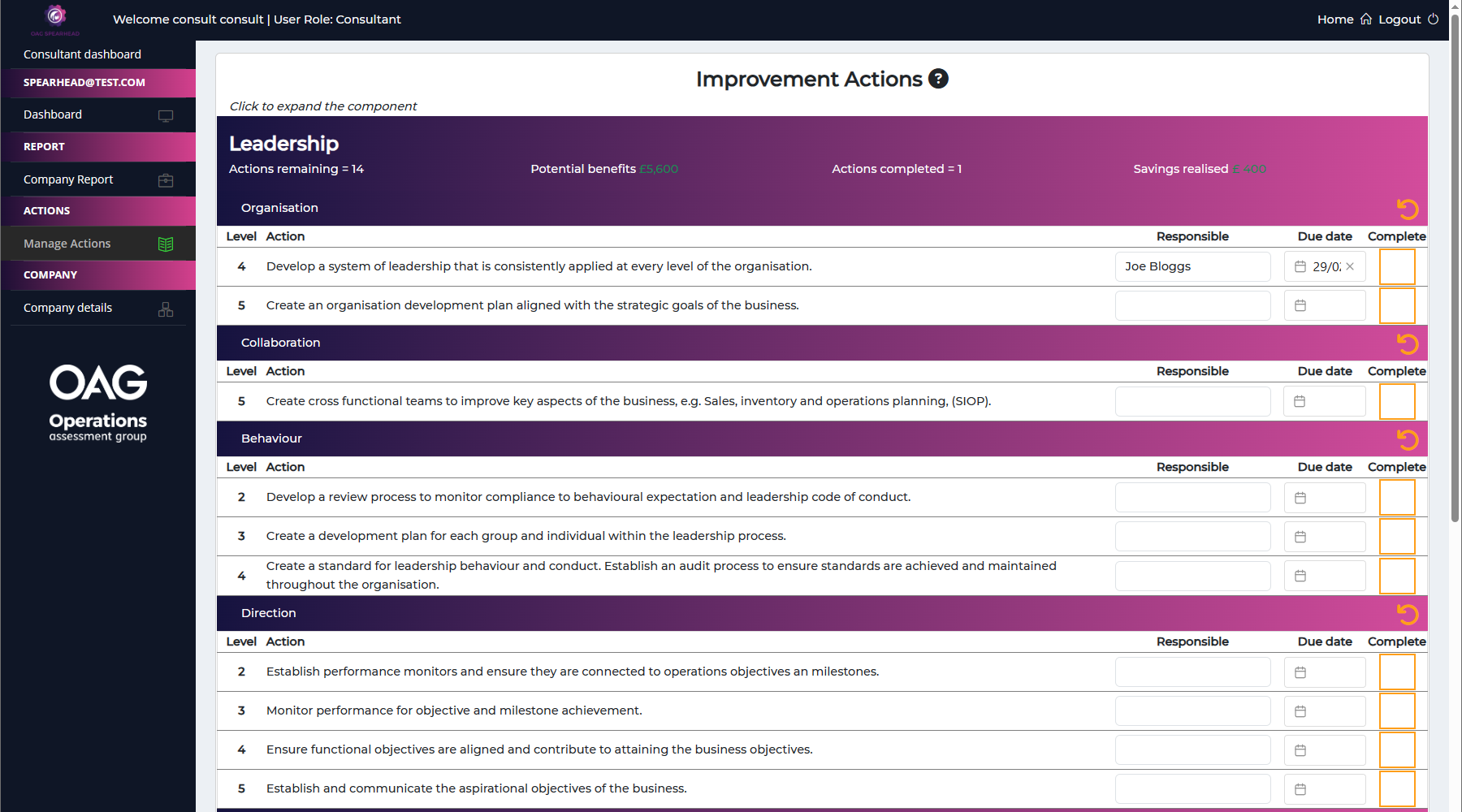Spearhead Dashboard
All OAG assessments are completed online via a dashboard. When you create an OAG account, you receive a secure login that takes you to your Spearhead dashboard.
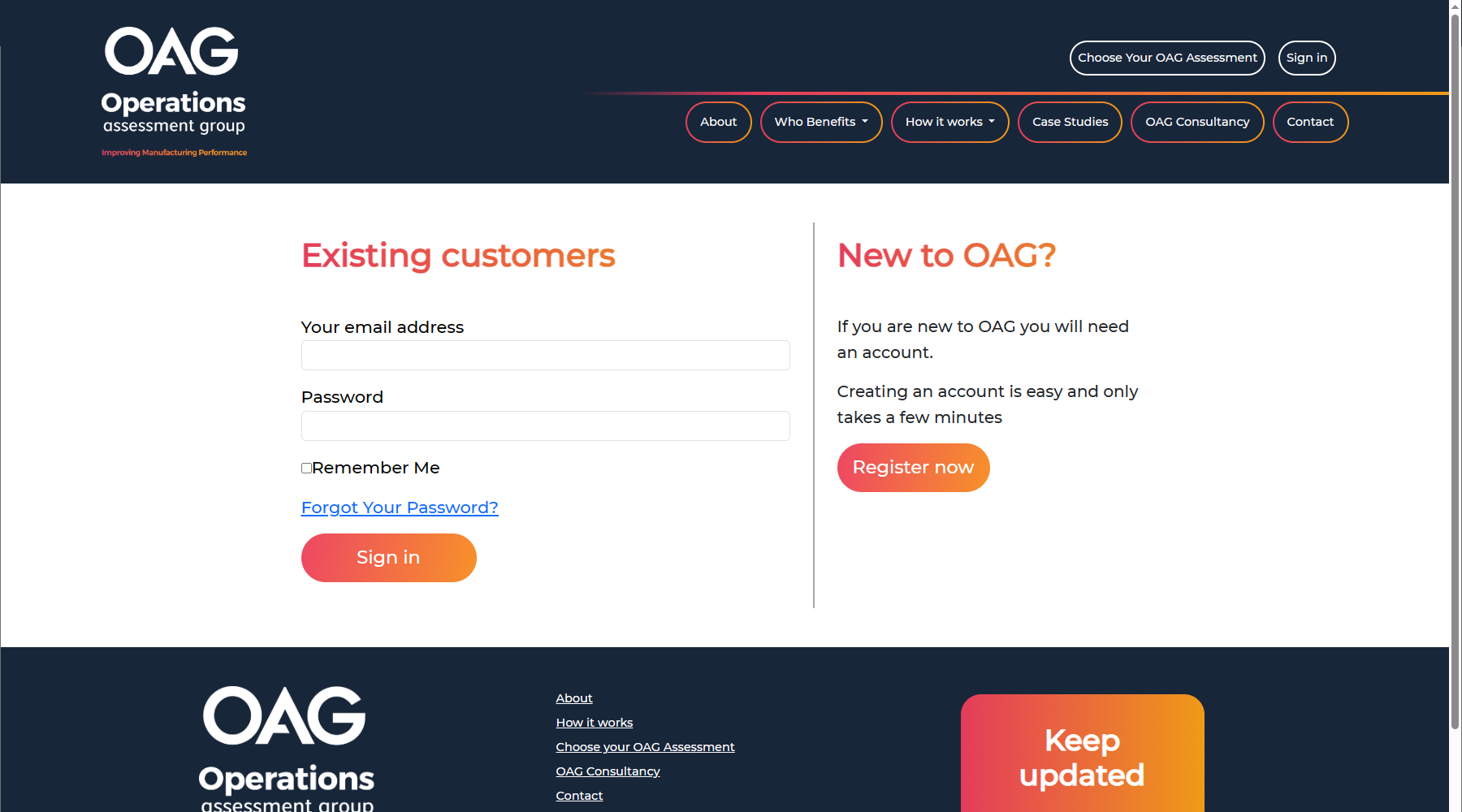
Spearhead Dashboard
The Spearhead dashboard manages the data input of multiple contributors. It enables the lead assessor to set aspirations and current state for the operation by consolidating the views of the contributors.
Data input
Data input is a sequential process where an input must be completed before the next becomes ‘Live’. Each button turns green once the data entry is completed.
Manage Assignments
This is where assignments are allocated and expedited.
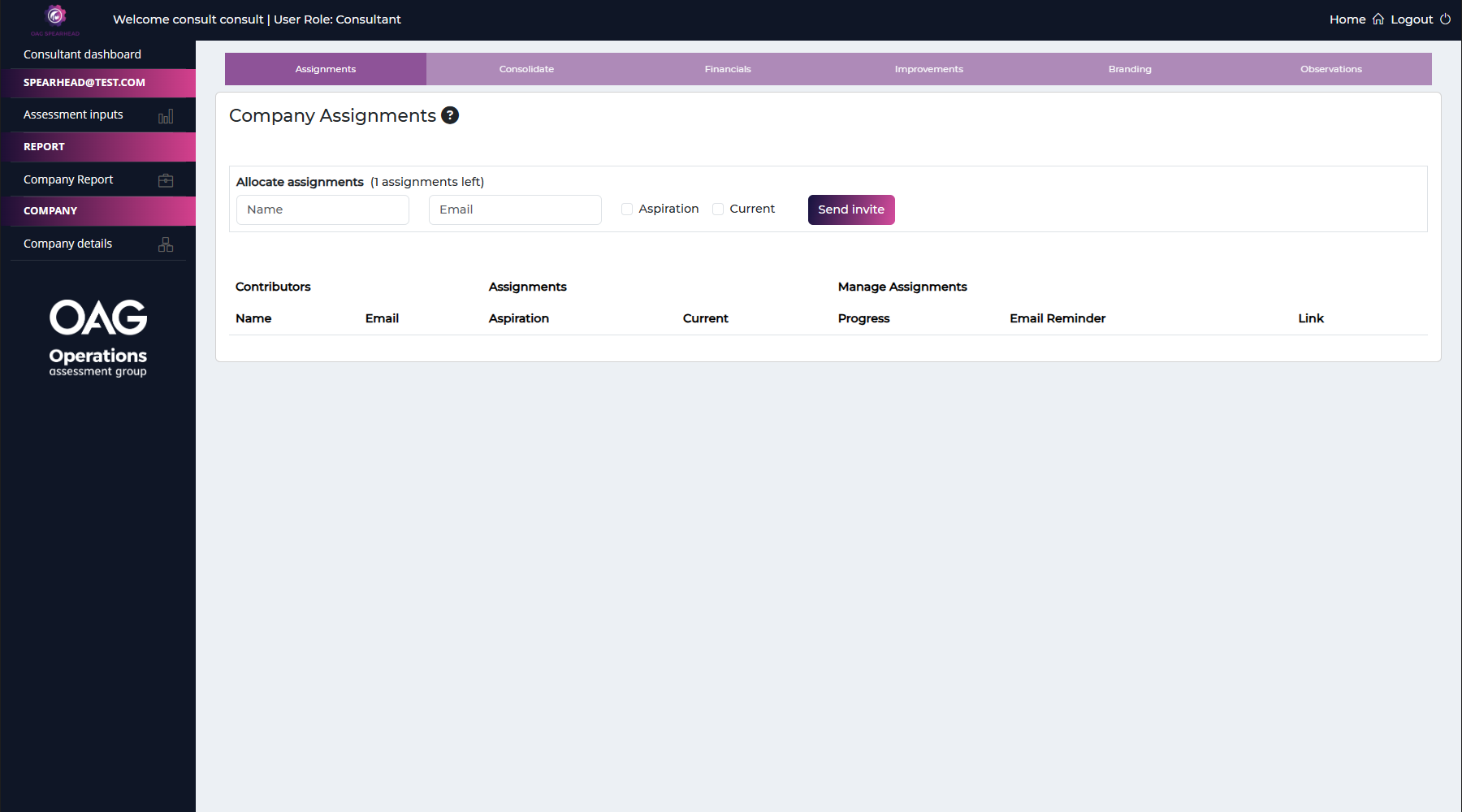
Consolidate Questionnaires
This is where questionnaires answers are consolidated into a single report.
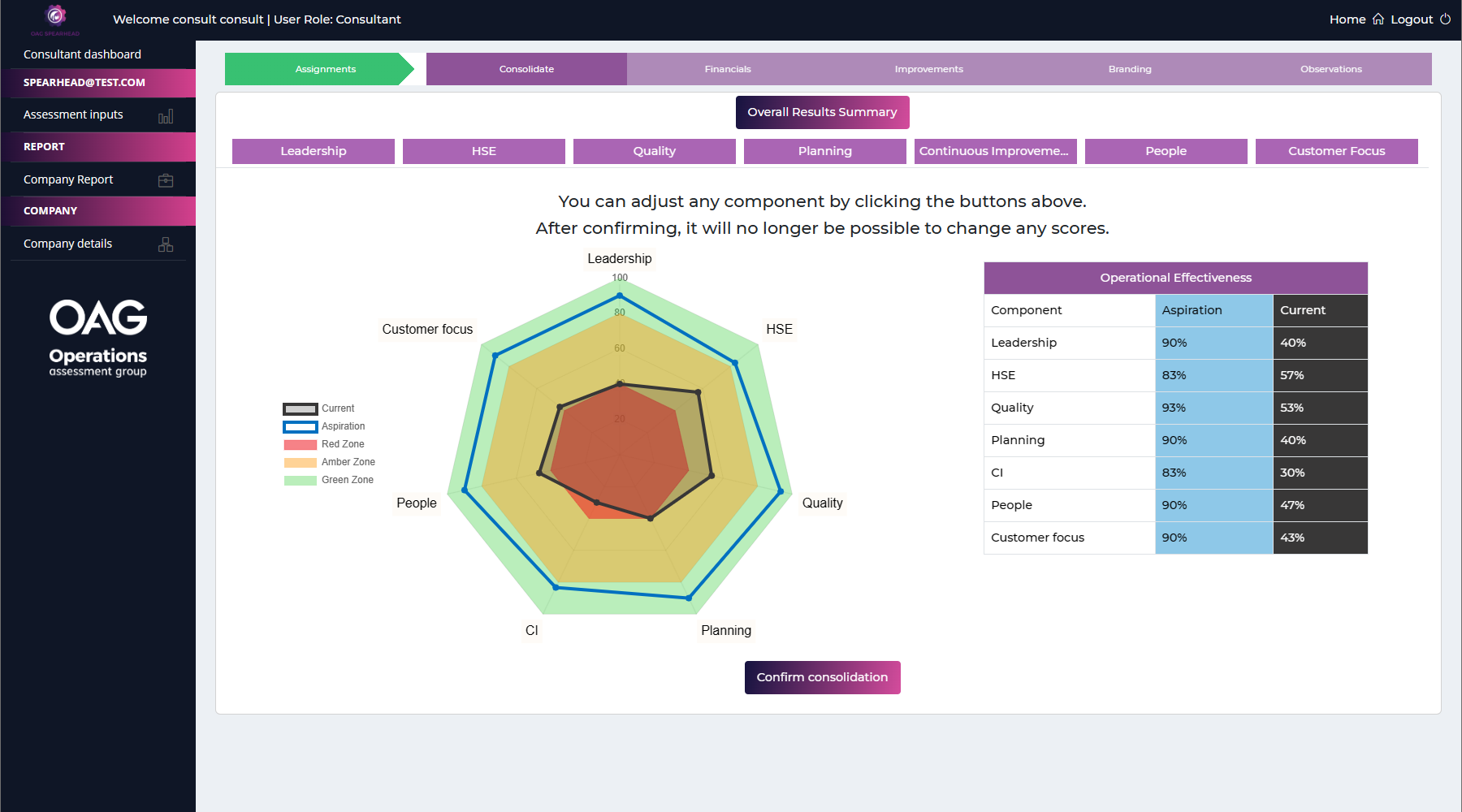
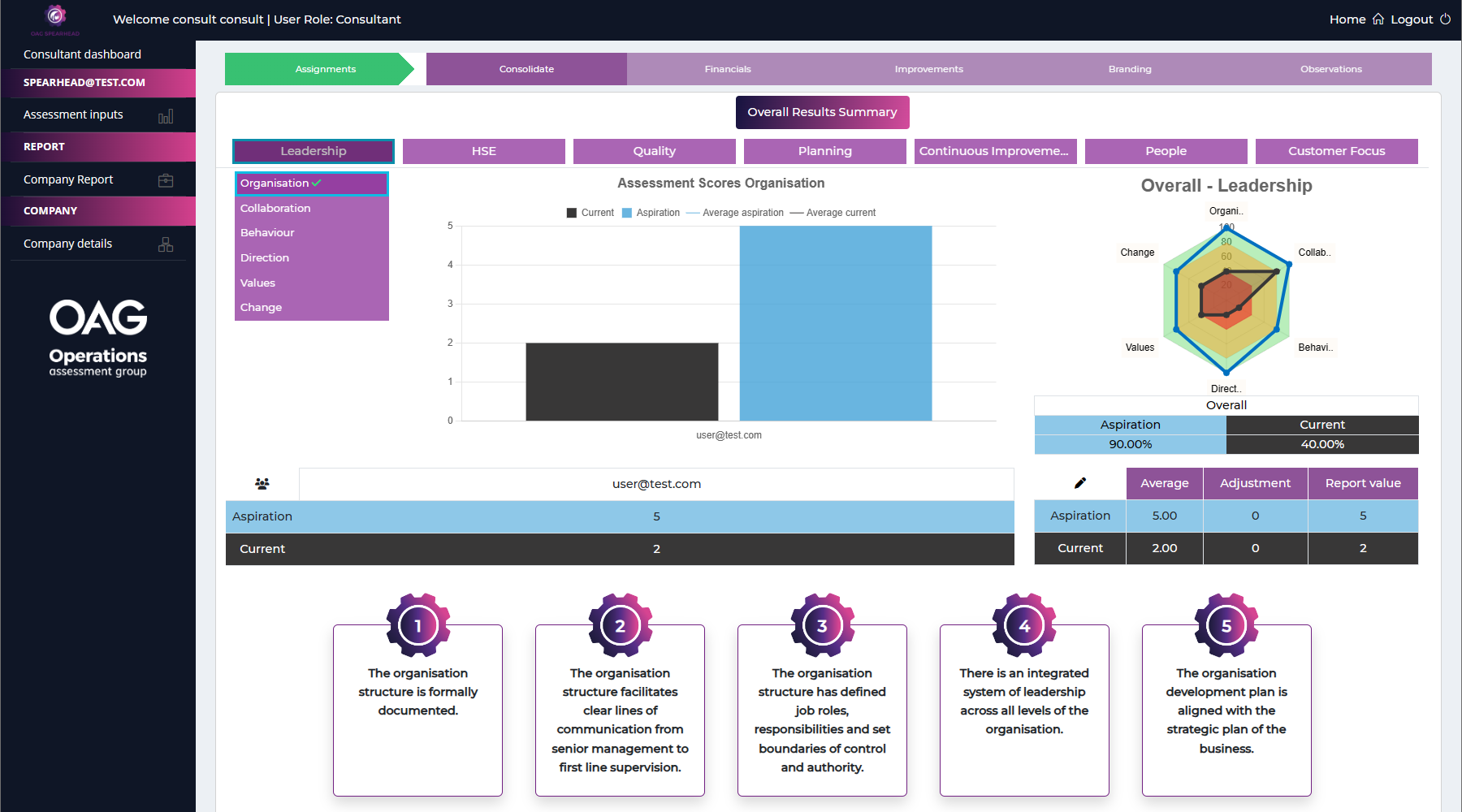
Company Report Summary
This is where data input progress can be viewed.
Once finalised and submitted reports can be viewed and downloaded.
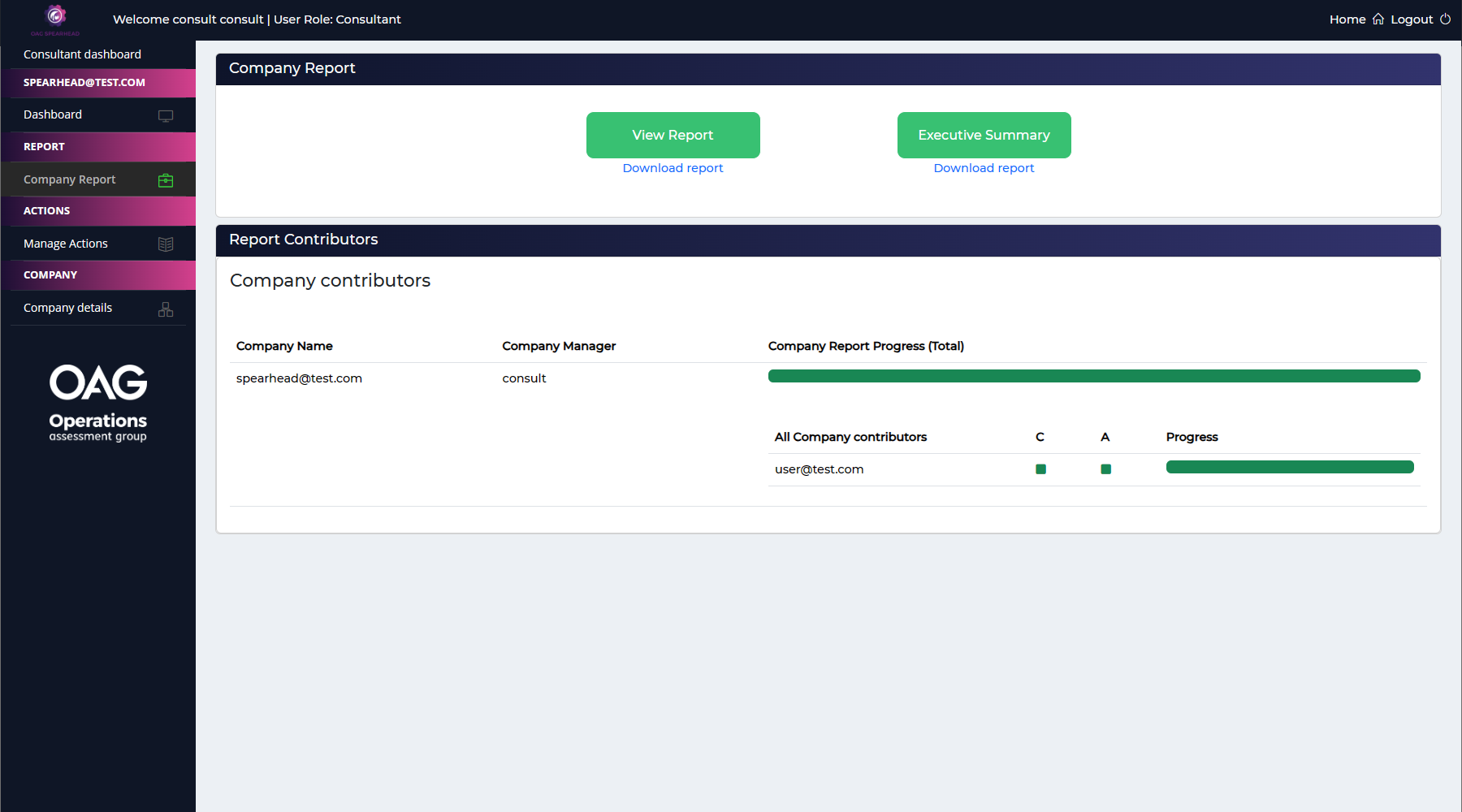
Dynamic Dashboard
The assessment data is uploaded to the dynamic dashboard. From here you can review reports from the overall result to any component and its subcomponents. This enables the detailed analysis of the strengths and weakness of the operation. It also shows the financial benefits for achieving aspirations, thereby helping to prioritise investment for improvement. As improvements are made, the dashboard logs completed actions and the resulting financial benefits.
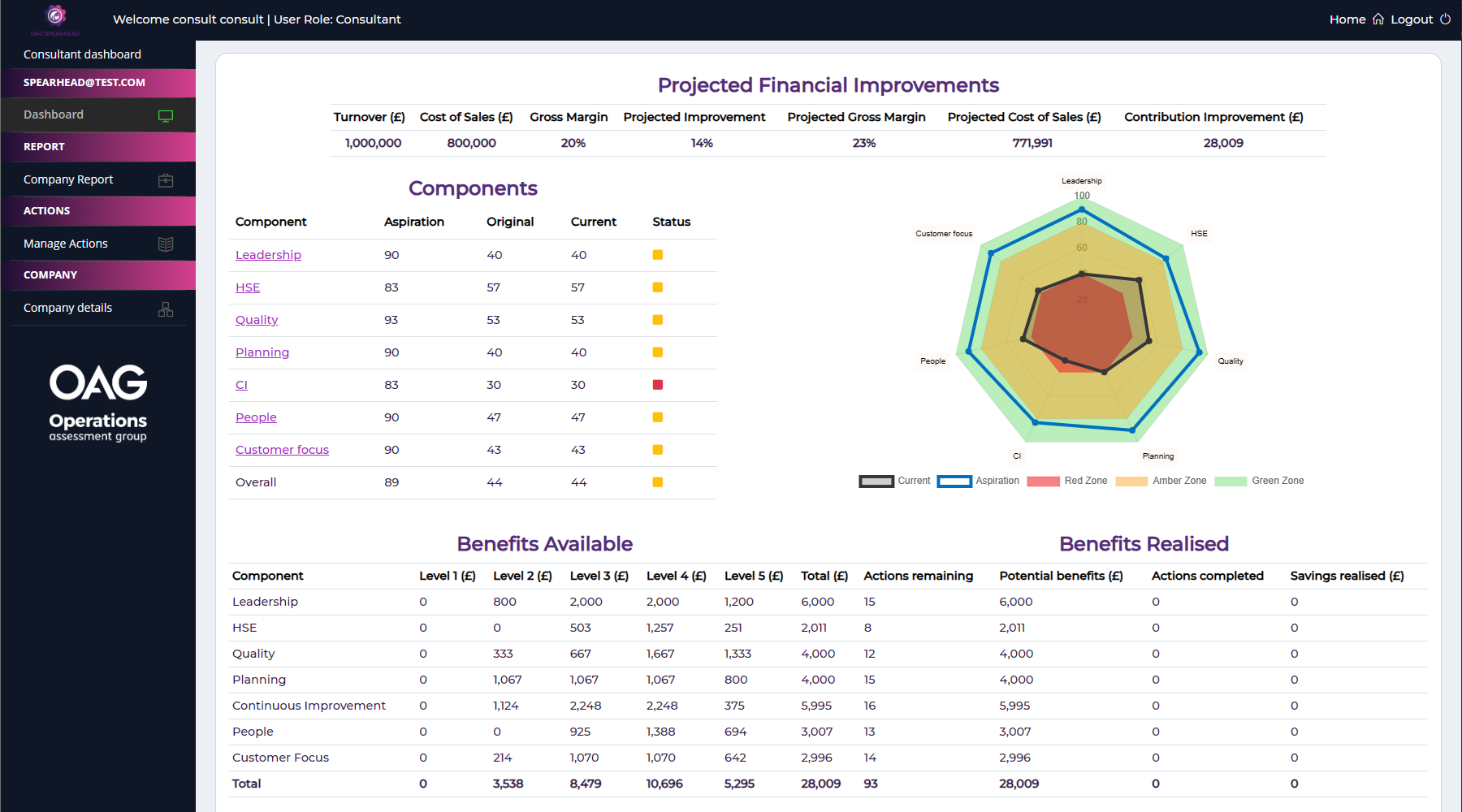
Improvement Actions
The dashboard also contains the improvement actions needed to achieve the aspirational goals for each component and the potential benefits in doing so. By selecting a component, its subcomponent actions will be displayed.
Component table
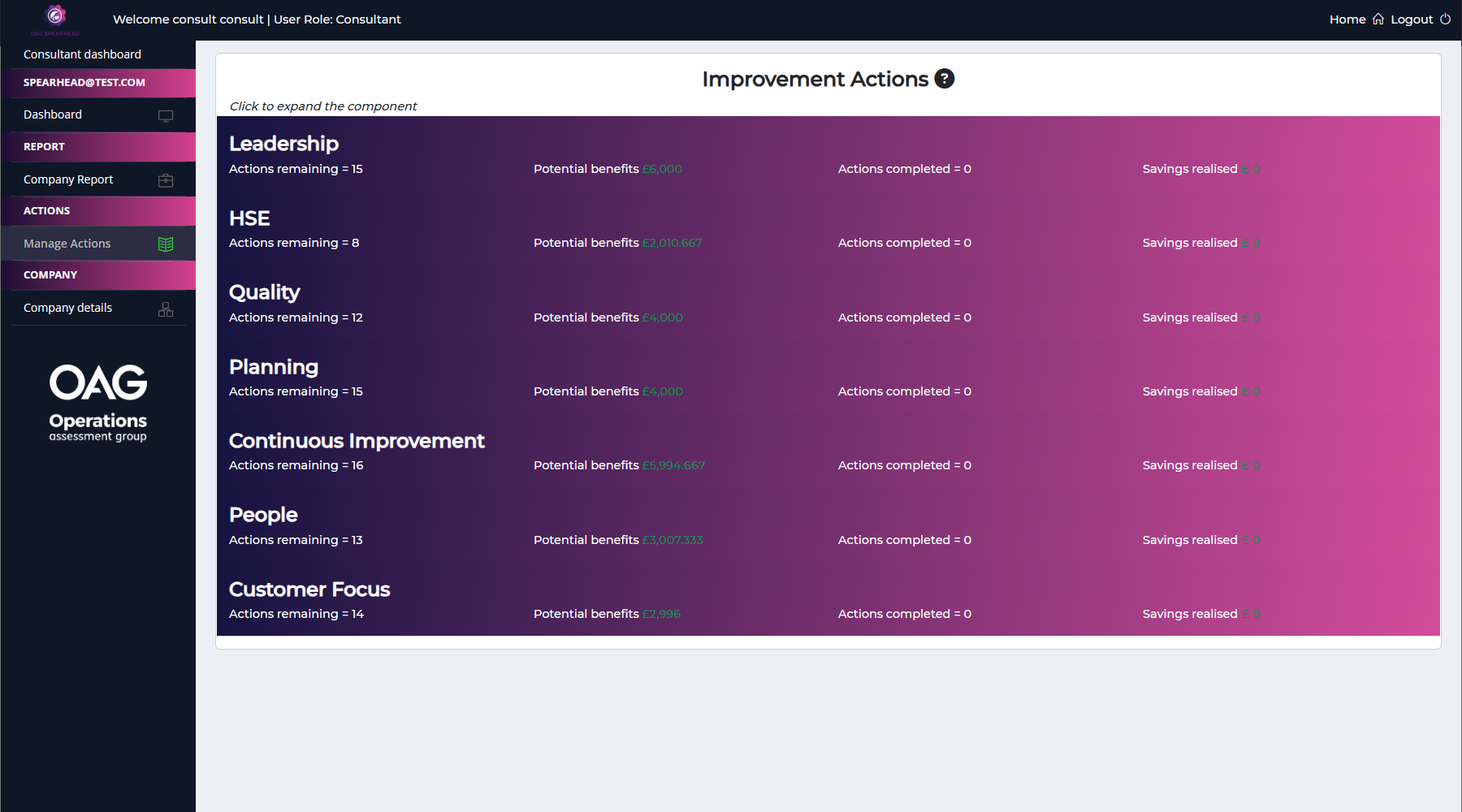
Example Subcomponent - Leadership improvement actions table
The table displays the outstanding actions to achieve the aspiration goals for leadership. Resources are allocated and progress monitored. Once completed, an action disappears from the Benefits Available table and the Benefits Realised table is updated in the Dynamic Dashboard.